The ATEN CS18216 16-Port USB 3.0 4K HDMI KVM Switch can effectively access and control up to 16 HDMI computers from a single USB keyboard, USB mouse, and HDMI monitor console. The CS18216 supports high video quality up to 4K DCI (4096 x 2160 @ 60Hz), presenting crystal-clear visuals.
To meet the needs of easy expansion and flexibility, the CS18216 can control up to 256 computers by cascading to two levels for a single console. Furthermore, the CS18216 supports multi-display function by stacking up to eight CS18216 units to compare and analyze information on 8 monitors at most, which substantially streamlines the working environment.
With two patented ATEN technologies – Video DynaSync™ and EDID Expert™, the CS18216 can optimize display resolution, accelerate switching between ports and power up smoothly while eliminating boot-up display problems.
Besides, the CS18216 comes with a built-in USB 3.1 Gen 1 hub delivering data transfer rates up to 5 Gbps, allowing users to speed up operations and share USB peripherals instantly. For user-friendly port selection methods, the CS18216 offers pushbuttons, hotkeys, RS-232 commands, and OSD with newly-designed UI, bringing effortless and intuitive operations.
To eliminate security concern, a two-level password authorization is available to enhance security protection for accessing and controlling computers.











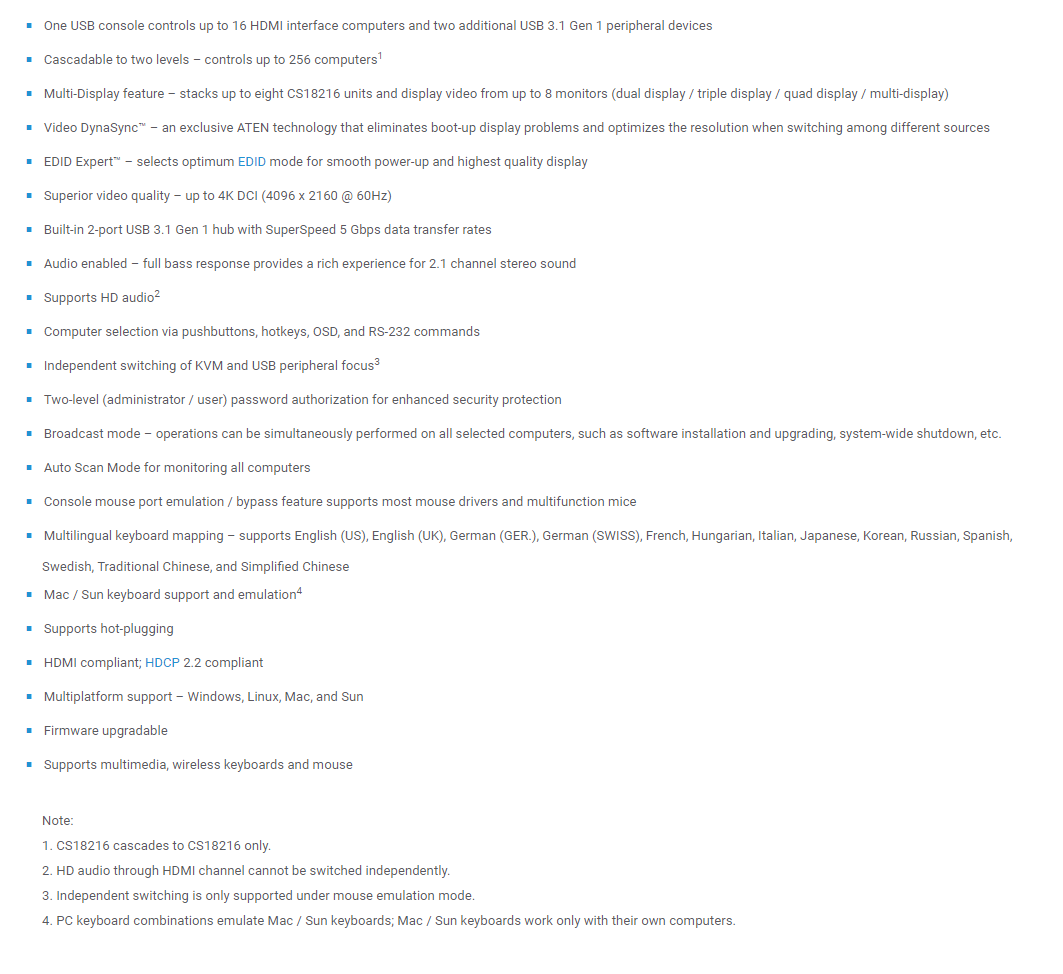


Reviews
There are no reviews yet.